Quickstart
lakeFS Docker “Everything Bagel”
Get a local lakeFS instance running in a Docker container. This environment includes lakeFS and other common data tools like Spark, dbt, Trino, Hive, and Jupyter.
As a prerequisite, Docker is required to be installed on your machine. For download instructions, click here
The following commands can be run in your terminal to get the Bagel running:
- Clone the lakeFS repo:
git clone https://github.com/treeverse/lakeFS.git - Start the Docker containers:
cd lakeFS/deployments/compose && docker compose up -d
Once you have your Docker environment running, it is helpful to pull up the UI for lakeFS. To do this navigate to http://localhost:8000 in your browser. The access key and secret to login are found in the docker_compose.yml file in the lakefs-setup section.
Once you are logged in, you should see a page that looks like below.
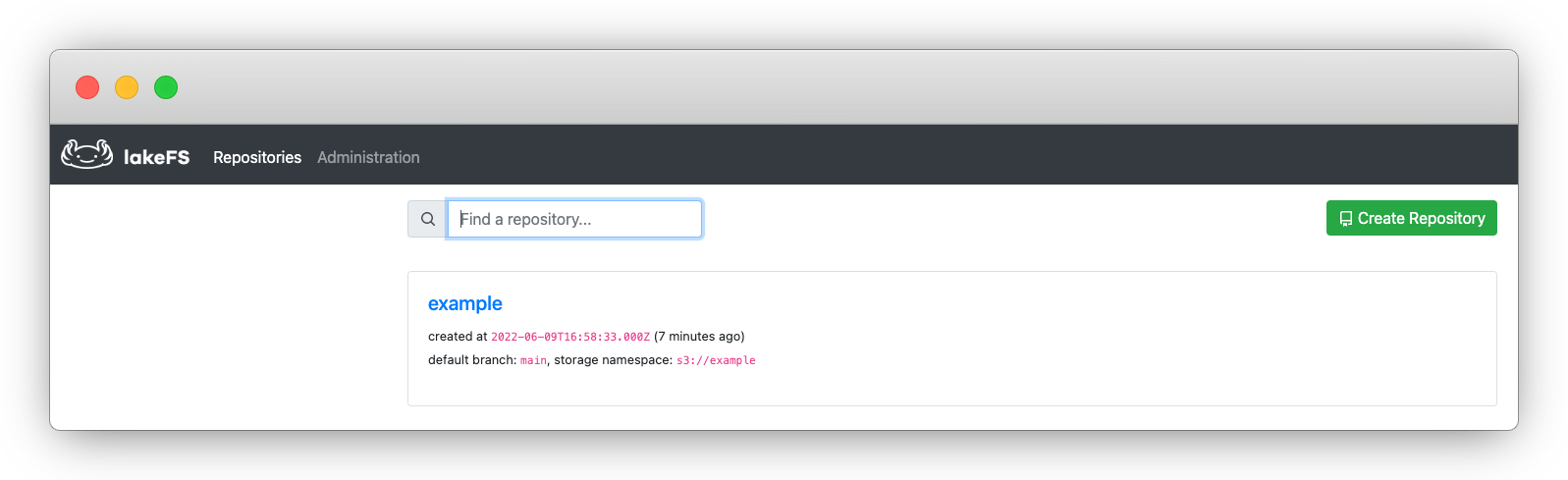
The first thing to notice is in this environment, lakeFS comes with a repository called example already created, and the repo’s default branch is main. If your lakeFS installation doesn’t have the example repo created, you can use the green Create Repository button to do so:
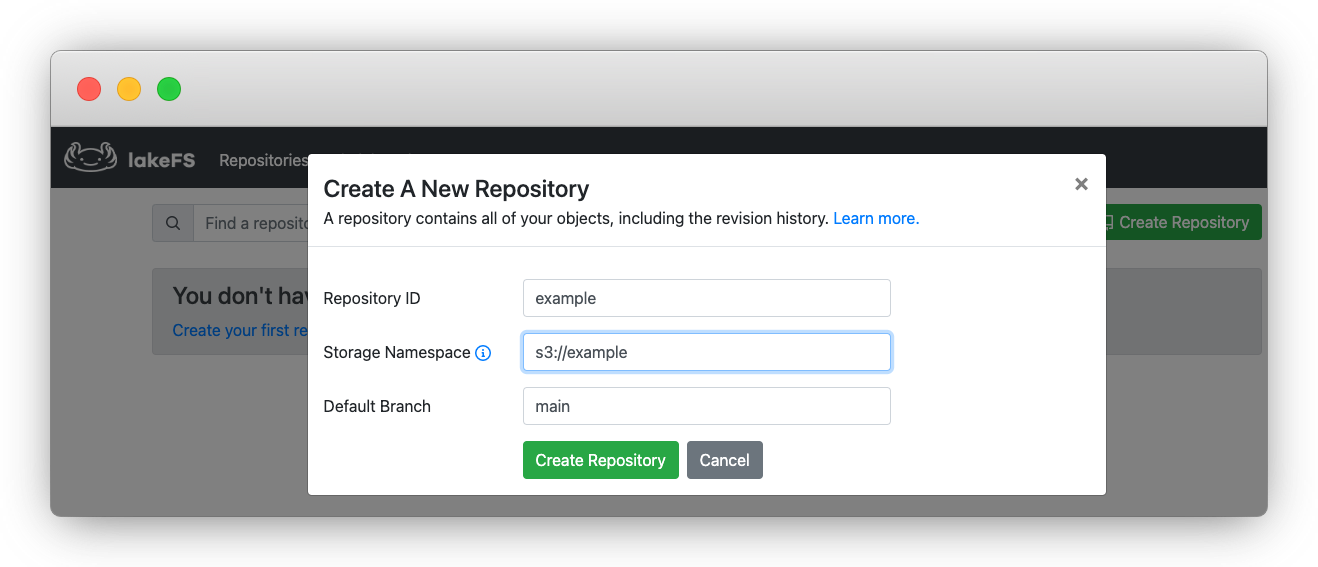
Next Steps
You can now install lakeFS on your computer, try without installing, or deploy it on your cloud account.